この記事は3年以上前に書かれた記事で内容が古い可能性があります
JSON-to-Goを使ってGoでjsonを扱う話(TOML-to-Goも)
JSON-to-Goを使ってGoでjsonを扱う話。
Open Weather Mapを使って、取得したjson形式の情報をGoで扱う。
https://openweathermap.org
Open Weather MapのAPI叩くためにアカウント登録
まずは、こちらからOpen Weather Mapのアカウント登録をして、App IDを入手する。
https://openweathermap.org/appid
登録画面への遷移。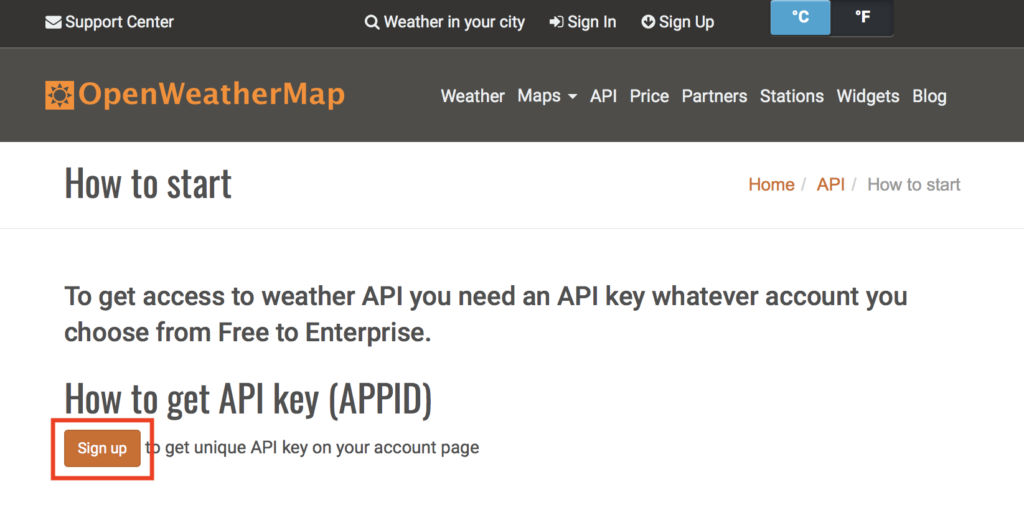
App IDの入手。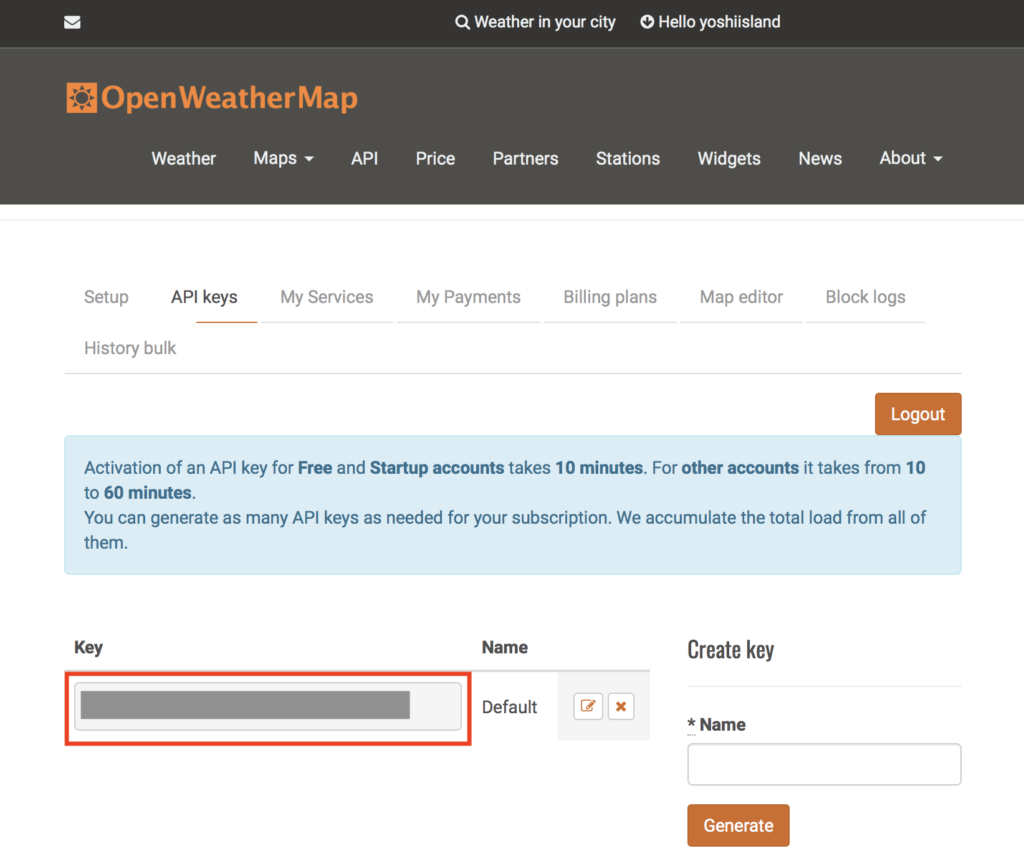
tomlのダウンロード
こちらよりtomlをgoで読み込むためのパッケージをダウンロードしておく。
https://github.com/BurntSushi/toml
今回はApp IDの情報は外出しでtomlファイルに書いておいて、呼び出す動きにする。
コード作成
ディレクトリ構造は以下の通り。
% tree . ├── json-test.go └── password.cfg 0 directories, 2 files
password.cfgには、入手したApp IDの情報を記載しておく。
% cat password.cfg appid = "<入手したApp ID>"
メインのコード全体は以下。
% cat json-test.go
package main
import (
"net/http"
"io/ioutil"
"fmt"
"toml"
// "crypto/tls"
"encoding/json"
)
// ======================
// get app id from toml file
// ======================
var config_file = "./password.cfg"
type Tomlconfig struct {
Appid string `toml:"appid"`
}
func setConfig() string {
var tomlconfig Tomlconfig
if _, err := toml.DecodeFile(config_file, &tomlconfig); err != nil {
fmt.Println(err)
}
appid := tomlconfig.Appid
return appid
}
// ======================
// define json struct
// ======================
type jsonStruct struct {
Coord struct {
Lon float64 `json:"lon"`
Lat float64 `json:"lat"`
} `json:"coord"`
Weather []struct {
ID int `json:"id"`
Main string `json:"main"`
Description string `json:"description"`
Icon string `json:"icon"`
} `json:"weather"`
Base string `json:"base"`
Main struct {
Temp float64 `json:"temp"`
Pressure int `json:"pressure"`
Humidity int `json:"humidity"`
TempMin float64 `json:"temp_min"`
TempMax float64 `json:"temp_max"`
} `json:"main"`
Visibility int `json:"visibility"`
Wind struct {
Speed float64 `json:"speed"`
Deg int `json:"deg"`
} `json:"wind"`
Clouds struct {
All int `json:"all"`
} `json:"clouds"`
Dt int `json:"dt"`
Sys struct {
Type int `json:"type"`
ID int `json:"id"`
Message float64 `json:"message"`
Country string `json:"country"`
Sunrise int `json:"sunrise"`
Sunset int `json:"sunset"`
} `json:"sys"`
ID int `json:"id"`
Name string `json:"name"`
Cod int `json:"cod"`
}
// ======================
// execution (get weather info in Tokyo,jp)
// ======================
func main() {
appid := setConfig()
// http.DefaultTransport.(*http.Transport).TLSClientConfig = &tls.Config{InsecureSkipVerify: true}
url :=fmt.Sprintf("http://api.openweathermap.org/data/2.5/weather?q=Tokyo,jp&APPID=%s", appid)
req, _ := http.NewRequest("POST", url, nil)
// req.Header.Set("Accept", "application/json")
client := new(http.Client)
resp, err := client.Do(req)
if err != nil {
fmt.Println(err)
}
defer resp.Body.Close()
byteArray, _ := ioutil.ReadAll(resp.Body)
// fmt.Printf(string(byteArray))
jsonstruct := new(jsonStruct)
if err := json.Unmarshal(byteArray, jsonstruct); err != nil {
fmt.Println("JSON Unmarshal error:", err)
}
fmt.Println(jsonstruct.Weather[0].Main)
}
ポイントは、以下のjson構造をstructにて定義しているところ。
// ======================
// define json struct
// ======================
type jsonStruct struct {
...
...
}
jsonの構造が複雑になればなるほど、一から、これを書くのは厳しいので、JSON-to-Go というツールを使う。
https://mholt.github.io/json-to-go/
返ってきたjsonデータをコピペするだけで、Structを生成してくれる。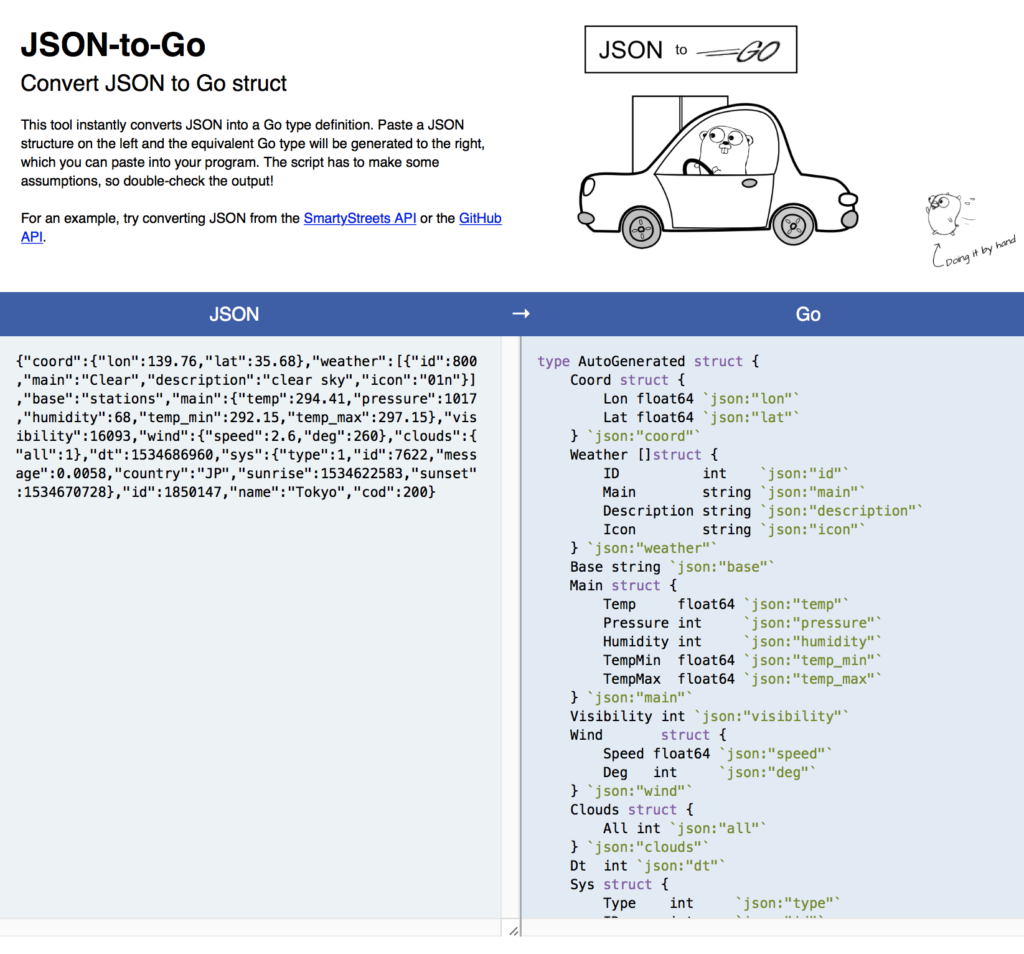
実行
あとは、実行すると、特定の値をとってきたりできる。
今回は、Weather配下のMain(天気情報)を取得した。
% go run json-test.go Clouds
同様に、TOML-to-Goというツールもあるので便利。
https://xuri.me/toml-to-go/



