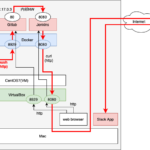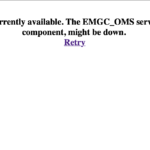この記事は3年以上前に書かれた記事で内容が古い可能性があります
突然Vagrantが使えなくなった
2019-08-17
MacOSを10.14.5にアップデートしたらVagrantが使えなくなった
なので
Vagrantを新しいVersionに入れ直したら
% vagrant -v Vagrant 2.0.4
変なメッセージが出てきた
Virtualbox入っているのに、、、
% vagrant up No usable default provider could be found for your system. Vagrant relies on interactions with 3rd party systems, known as "providers", to provide Vagrant with resources to run development environments. Examples are VirtualBox, VMware, Hyper-V. The easiest solution to this message is to install VirtualBox, which is available for free on all major platforms. If you believe you already have a provider available, make sure it is properly installed and configured. You can see more details about why a particular provider isn't working by forcing usage with `vagrant up --provider=PROVIDER`, which should give you a more specific error message for that particular provider.
Virtualboxを最新の6.0.10にしてもうまくいかず、、
色々試行錯誤した結果、以下の組み合わせでうまく行った
VirtualBox 6.0.4 Vagrant 2.2.5
ヨカッタヨカッタ