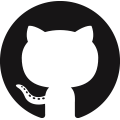
.gitignoreがキャッシュを消しても反映されない時の対応
2022-08-12
以前、こちらの記事で、「.gitignore」ファイルをホワイトリストチックに記述する方法を紹介したが、
新たに記載を追加しても、「git status」コマンド結果に反映されなかったことがあったので、対応した手順メモ
やったことは一度「.gitignore」ファイルを消して、該当ファイルを「git add」して、「.gitignore」ファイルを再び作成するだけ
それでなぜ反映されるようになったかは不明、、、
Contents
現状確認
まずは現状確認
今回「!.vim/dein/dein.toml」の記述を追加したが、「git status」コマンドで確認してもadd対象に現れなかった
※「git rm -r –cached .」コマンドでgitのキャッシュを削除しても改善されなかった
% cat .gitignore * !.gitignore !.vimrc !.zshrc !.vim/dein/dein.toml
% git status On branch main Your branch is ahead of 'origin/main' by 1 commit. (use "git push" to publish your local commits) Changes to be committed: (use "git restore --staged <file>..." to unstage) modified: .gitignore modified: .vimrc
対応
まずは、「.gitignore」ファイルを消す(実際にはファイル名を変更して待避)
% mv .gitignore .gitignore.backup
追加したいファイルを「git add」
% git add .vim/dein/dein.toml
「.gitignore」ファイルを元に戻す
% mv .gitignore.backup .gitignore
反映されていることを確認
これで確認すると、無事に「.vim/dein/dein.toml」が追加されている
% git status On branch main Your branch is ahead of 'origin/main' by 1 commit. (use "git push" to publish your local commits) Changes to be committed: (use "git restore --staged <file>..." to unstage) modified: .gitignore new file: .vim/dein/dein.toml modified: .vimrc
以上。


