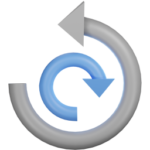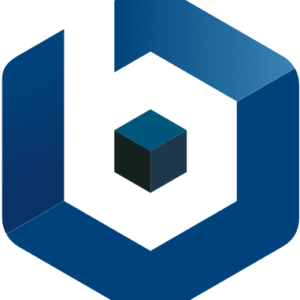
Bitnami WordPress on AWSにCLIでログインする
2023-03-13
前提
ログイン
ログイン対象のEC2インスタンスを選択して、「Public IPv4 DNS」を確認
(インターネットからアクセスできるアドレスであればIPv4でもElasticIPでもドメインでも何でもOK)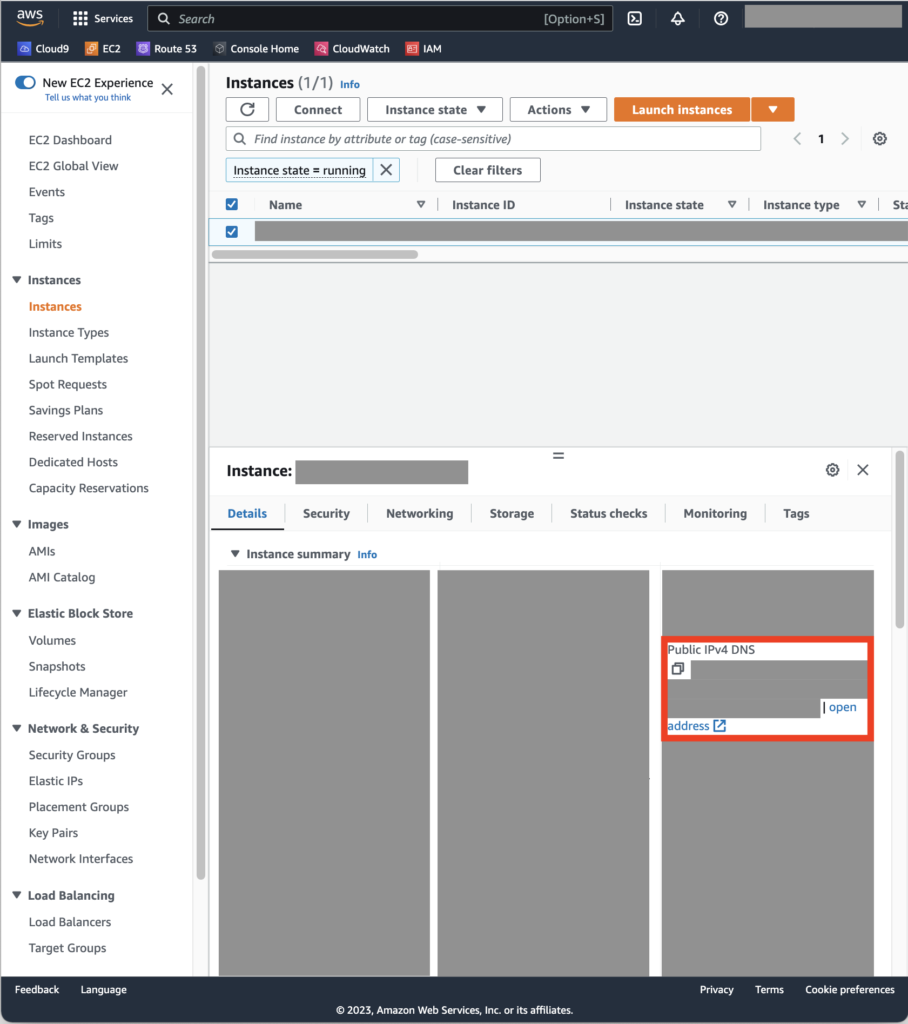
「ssh -i 【Keypairファイルのパス】 -l 【ユーザー名(デフォルトはbitnami)】 【確認したPublic IPv4 DNS】」コマンドでログイン
% ssh -i ./keys/hogehoge.pem -l bitnami ec2-8-8-8-8.ap-northeast-1.compute.amazonaws.com
(略)
Linux ip-hogehoge #1 SMP Debian hogehoge x86_64
The programs included with the Debian GNU/Linux system are free software;
the exact distribution terms for each program are described in the
individual files in /usr/share/doc/*/copyright.
Debian GNU/Linux comes with ABSOLUTELY NO WARRANTY, to the extent
permitted by applicable law.
___ _ _ _
| _ |_) |_ _ _ __ _ _ __ (_)
| _ \ | _| ' \/ _` | ' \| |
|___/_|\__|_|_|\__,_|_|_|_|_|
*** Welcome to the Bitnami WordPress 0.0.0 ***
*** Documentation: https://docs.bitnami.com/aws/apps/wordpress/ ***
*** https://docs.bitnami.com/aws/ ***
*** Bitnami Forums: https://community.bitnami.com/ ***
#######################################################
### For frequently used commands, please run: ###
### sudo /opt/bitnami/bnhelper-tool ###
#######################################################
Last login: hogehoge
$
以上。