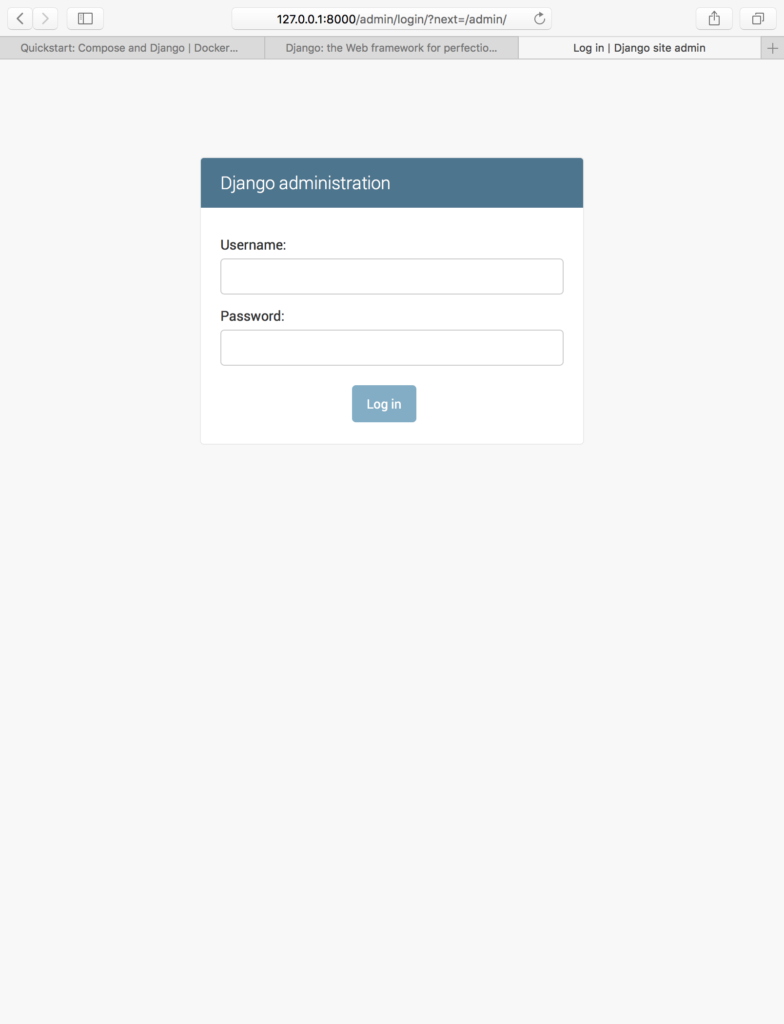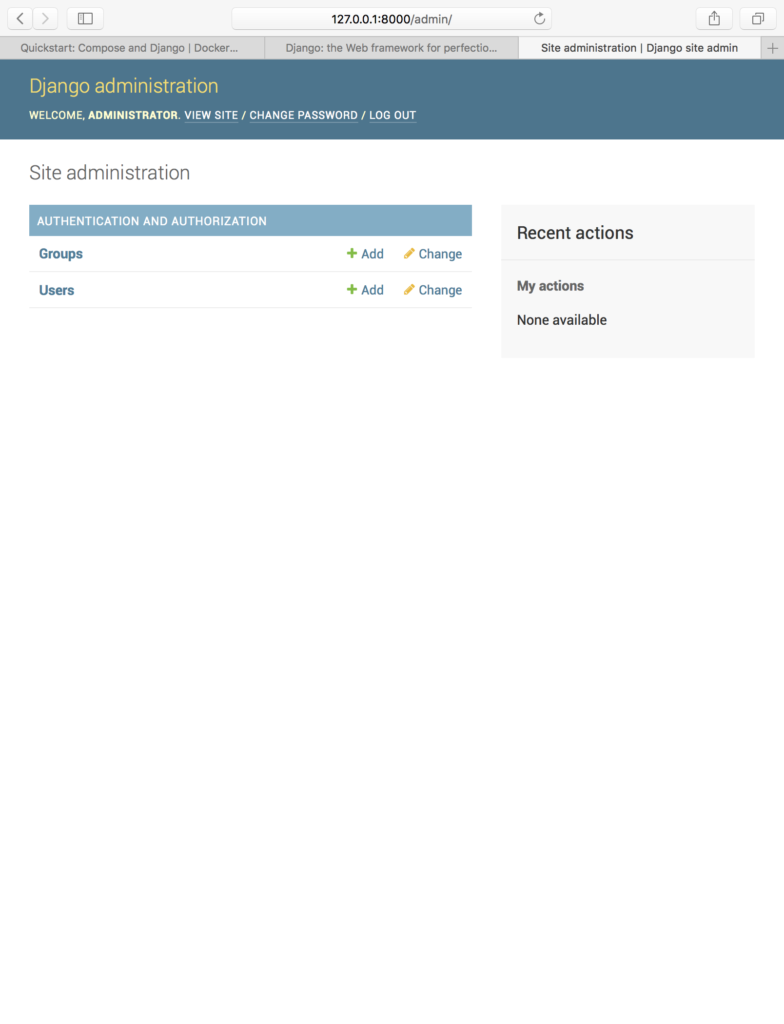この記事は3年以上前に書かれた記事で内容が古い可能性があります
Django on Docker超入門2(管理画面ログインまで)
2018-11-09
Django on Docker超入門1(ロケットの画面まで)の続き
ロケットの画面まで見えたので、管理画面へのログインをする。
docker execでコンテナ内に入って作業をする
% docker exec -it django_work_web_1 bash
ログインするためのスーパーユーザを作成する
スーバーユーザーを作る前にDBの反映をしておく
# python manage.py migrate
反映しておかないと、以下のようなエラーが出る
# python manage.py createsuperuser ..... You have 15 unapplied migration(s). Your project may not work properly until you apply the migrations for app(s): admin, auth, contenttypes, sessions. Run 'python manage.py migrate' to apply them.
わかりやすい!
これで無事に作れるはず
# python manage.py createsuperuser /usr/local/lib/python3.7/site-packages/psycopg2/__init__.py:144: UserWarning: The psycopg2 wheel package will be renamed from release 2.8; in order to keep installing from binary please use "pip install psycopg2-binary" instead. For details see: <http://initd.org/psycopg/docs/install.html#binary-install-from-pypi>. """) Username (leave blank to use 'root'): Email address: root@example.com Password: Password (again): This password is too common. Bypass password validation and create user anyway? [y/N]: y Superuser created successfully.
一応またDBの反映をしておく
# python manage.py migrate /usr/local/lib/python3.7/site-packages/psycopg2/__init__.py:144: UserWarning: The psycopg2 wheel package will be renamed from release 2.8; in order to keep installing from binary please use "pip install psycopg2-binary" instead. For details see: <http://initd.org/psycopg/docs/install.html#binary-install-from-pypi>. """) Operations to perform: Apply all migrations: admin, auth, contenttypes, sessions Running migrations: No migrations to apply.
管理画面は、https://0.0.0.0:8000/admin
先ほど設定した、userとpassでログインできる