この記事は3年以上前に書かれた記事で内容が古い可能性があります
Office365のOutlook APIをpythonで叩いてSlackに本日と翌営業日の予定をPostしようとしてみる(3)Azure appからカレンダー一覧を取得する
Office365のOutlook APIをpythonで叩いてSlackに本日と翌営業日の予定をPostしようとしてみる
しようとしてみるという理由は、slack botの申請がまだ降りていないので、実際にslackのポストまでは試せていないせいということ、、、
フルコードはこちら
https://github.com/yoshi-island/o365_slack_work
前回の記事はこちら
Python環境整備
Pythonは3.5.0でやる
% python -V Python 3.5.0
python-o365をインストール
% git clone https://github.com/O365/python-o365
python必要モジュールをインストール
python-o365にrequirements.txtが入っているのでそれらをダウンロードすれば良い
% pip install -r python-o365/requirements.txt
これで無事にモジュールが入った
% pip freeze beautifulsoup4==4.7.1 certifi==2019.3.9 chardet==3.0.4 idna==2.8 oauthlib==3.0.1 python-dateutil==2.8.0 pytz==2019.1 requests==2.22.0 requests-oauthlib==1.2.0 six==1.12.0 soupsieve==1.9.1 stringcase==1.2.0 tzlocal==1.5.1 urllib3==1.25.3
Azureとの接続確認(Azure appからカレンダー一覧を取得する)
同じ階層にパスワードファイルを作成する
先ほど控えておいた、client idとclient secretを記載する
% cat password_list.py client_id = 'azure app client id' client_secret = 'azure app client secret'
同じ階層に、このようなファイルを作成する
% cat login_test.py
# avoid ssl error
import urllib3
urllib3.disable_warnings()
# import python-o365
import sys
sys.path.insert(0, './python-o365')
import datetime as dt
from O365 import Account
import password_list
# outlook
client_id = password_list.client_id
client_secret = password_list.client_secret
account = Account((client_id, client_secret))
if not account.is_authenticated:
account.authenticate(scopes=['basic', 'calendar_all'])
schedule = account.schedule()
calendar = schedule.list_calendars()
print(calendar)
実行するとカレンダー一覧が取得できる
初回(o365_token.txtが無いと)は、Paste the authenticated url here: と聞かれるので
Visit the following url to give consent: の後ろにあるURLにアクセスし、返ってきたURLを貼り付けると実行できる
% python login_test.py ... Visit the following url to give consent: https://login.microsoftonline.com/common/oauth2/v2.0/authorize?......&access_type=offline Paste the authenticated url here: https://login.microsoftonline.com/common/oauth2/nativeclient?...... Authentication Flow Completed. Oauth Access Token Stored. You can now use the API. [Calendar: Calendar from yoshi (outlook_hoge@outlook.com), Calendar: Birthdays from yoshi (outlook_hoge@outlook.com), Calendar: Tasks from yoshi (outlook_hoge@outlook.com)]
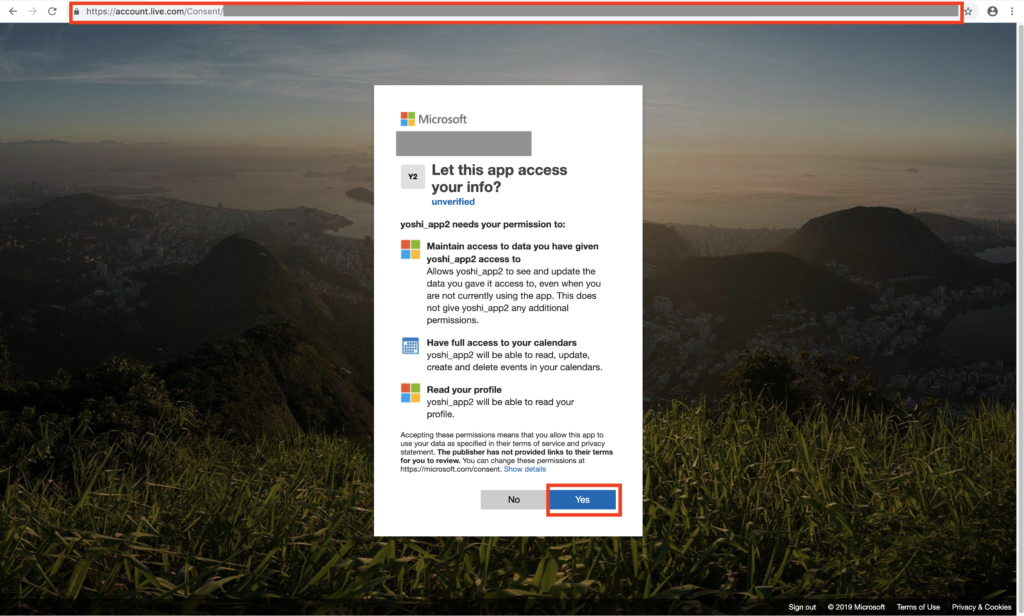
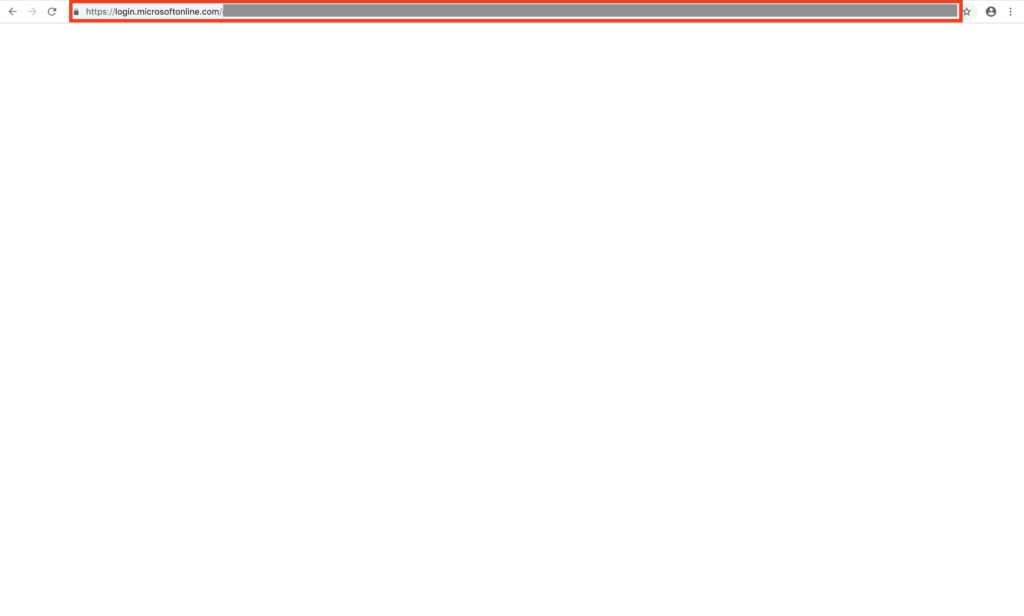
ここまでくればAzure(Office365)側はOK
Trouble Shooting
以下のようなエラーが出たら、Azure Appを作る際に、Supported account typesに”Accounts in any organizational directory and personal Microsoft accounts (e.g. Skype, Xbox, Outlook.com)”を選択していない可能性があるので見直すべし
unauthorized_client: The client does not exist or is not enabled for consumers. If you are the application developer, configure a new application through the App Registrations in the Azure Portal at https://go.microsoft.com/fwlink/?linkid=2083908.
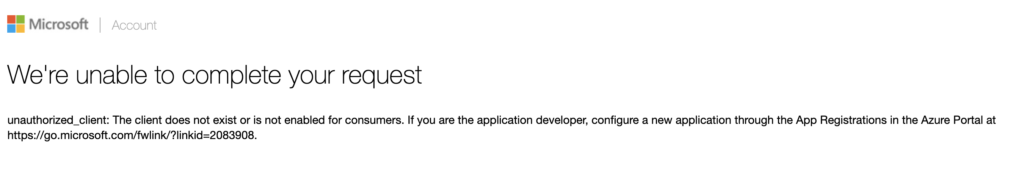
続きはこちら



