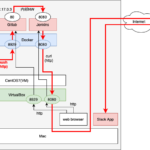この記事は3年以上前に書かれた記事で内容が古い可能性があります
Jenkins超入門(Vagrant・CentOS7)〜(1)Jenkinsサーバを作成〜
2019-10-20
さくらさんのブログを参考にJenkinsをいじってみる
Jenkinsを使った自動テスト環境を作る(前編)
この記事では、
VagrantでJenkinsサーバonCentOS7を作成するところまで
(ホストはMacOS)
VagrantでJenkinsサーバonCentOS7を作成する
まずはワークディレクトリを作成
% mkdir jenkins_work % cd jenkins_work
VagrantでJenkinsサーバを作成する
「Vagrantfile」を作成
% vagrant init
「Vagrantfile」の中身を編集
※ ご自身の環境に合わせて編集ください
- 使うbox:centos/7
- 名前:jenkinsserver
- ネットワーク:192.168.33.100
※ 「centos/7」のboxをインストールしていない場合は、インストールの必要があります
% cat Vagrantfile | egrep -v "#" | egrep -v "^$"
Vagrant.configure("2") do |config|
config.vm.box = "centos/7"
config.vm.define "jenkinsserver" do |server|
server.vm.network "private_network", ip: "192.168.33.100"
end
end
マシンを起動
% vagrant up
起動したらsshでログインする
% vagrant ssh [vagrant@localhost ~]$ sudo su [root@localhost vagrant]#
Jenkinsをインストールする
wgetとjavaが入っていないので合わせてインストールした
[root@localhost vagrant]# yum -y install wget [root@localhost vagrant]# wget -O /etc/yum.repos.d/jenkins.repo http://pkg.jenkins-ci.org/redhat/jenkins.repo [root@localhost vagrant]# rpm --import http://pkg.jenkins-ci.org/redhat/jenkins-ci.org.key [root@localhost vagrant]# yum -y install jenkins [root@localhost vagrant]# yum -y install java
javaが入っていないと、jenkinsの起動ができず、以下のようなエラーが発生する
[root@localhost vagrant]# systemctl start jenkins Job for jenkins.service failed because the control process exited with error code. See "systemctl status jenkins.service" and "journalctl -xe" for details. [root@localhost vagrant]# journalctl -xe ... Oct 20 06:11:56 localhost.localdomain jenkins[3496]: Starting Jenkins bash: /usr/bin/java: No such file or directory Oct 20 06:11:56 localhost.localdomain runuser[3501]: pam_unix(runuser:session): session closed for user jenkins Oct 20 06:11:56 localhost.localdomain jenkins[3496]: [FAILED] Oct 20 06:11:56 localhost.localdomain systemd[1]: jenkins.service: control process exited, code=exited status=1 Oct 20 06:11:56 localhost.localdomain systemd[1]: Failed to start LSB: Jenkins Automation Server. ...
必要バッケージがインストールできたので、jenkinsを起動する
[root@localhost vagrant]# systemctl start jenkins [root@localhost vagrant]#